Woody, or a designee, will post a short blog or a series of blogs about major topics introduced during a recent Sunday School lesson. These blogs will display in reverse chronological order on the home page, and usually have comments fields beneath them
from those folks wanting to participate in our online discussions.
Register
In order to participate in discussions, you must apply for a user account.
- Click on the Register link on the home page.
- In the Username field, choose your first name or an alias.
- In the Email field, enter your real email address.
- Click on the Register button. Your user name and password combination
will be automatically emailed to you. - Login to the site by clicking on the link in your email or by clicking on the
Login link on the home page.
User Profile
The first time that you login, you will see your personal user Profile screen.
- You can ignore changing attributes under Personal Options if you desire.
- Enter your first and last name. This is required. If Woody or Site Administrator
do not recognize your name or your association with the class, you will not be
permitted to participate. If you are friend or family member of a class member,
indicate it in the Biographical Info field. - Entering Contact Info other than your email address is not required.
- If you would like to change the password to something that you can remember,
type a new one in the New Password field.* - Click on the Update Profile button.
- Log out by choosing your User Name on the top right corner of the screen,
then choose Log out, or simply close your browser window. - After review, Woody or the Site Administrator will assign to your account rights to
participate, and a notice emailed to you indicating that you can now post comments.
*We do not have access your password. It is electronically stored. If you forget your
password, go to the Login page and choose the Lost your password? link and enter
your email address. A new password will be automatically created and emailed to you.
Post a Comment
Now comes the fun part.
- Make sure that you are logged in.
- Go to the end of a blog post and enter a comment in the field titled Leave a Reply. Please think about what you write. Your goal should be to either build others up by contributing additional insight to the blog or to ask a related question.
- After you have checked your grammar and spelling, click on the Submit Comment button.
To protect this website and those reading, your first comment will be approved for publication before you can view it. This may take fifteen minutes or 8 hours.
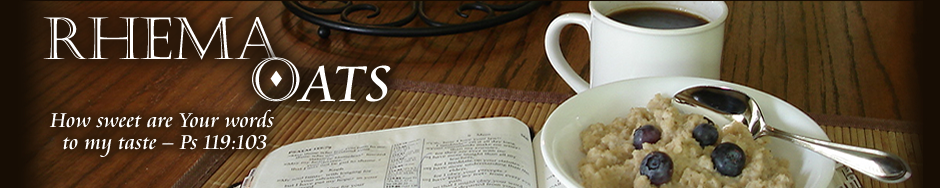
 Follow
Follow